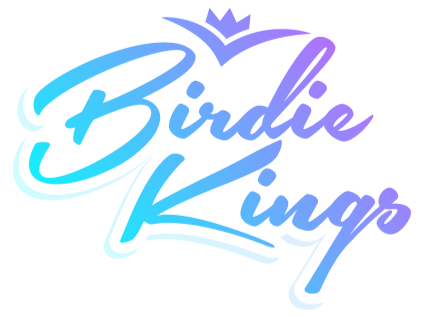A clear, sharp custom golf polo is more than just something nice to wear on the course. It’s a way to show personality, match your team, or simply stand out a bit during your round. But when the print turns out blurry or fuzzy, it can be a real letdown. It might be the artwork, the fabric choice, the method used during printing or sometimes all three combined. Whatever the cause, seeing a hazy logo or faded lettering isn’t what you expected.
The good news is that a blurry design doesn’t always mean the shirt’s ruined, and there are steps you can take to understand what happened and how to avoid it next time. Whether it's the first time you’ve had a custom polo made or you’ve been ordering them for years, catching what’s going wrong can save you a headache later. Let’s look at the main reasons your design may have come out looking off and how to fix or prevent it from happening again.
Identifying The Problem
There are a few things that can cause custom golf polo designs to look fuzzy, faded, or stretched. Knowing what went wrong starts with taking a closer look at both the design file and the fabric. Each part of the production plays a role in the final quality.
Here are a few common issues that can lead to blurry prints:
- Low-resolution design files: If your image file doesn’t have enough pixels, the printing process can stretch it out. That makes edges look soft instead of clean. A logo or graphic might seem fine on your screen but still lose detail once printed.
- Wrong file type: Image formats like JPEGs get compressed, which can strip out detail. If your design was saved in a low-quality format or resized too many times, it might come out fuzzy no matter how good the printer is. Vector files such as AI or SVG tend to give you much sharper results.
- Poor contrast or colour detail: Designs with fine lines, light stroke weights, or similar shades can look washed out, especially if the shirt’s fabric has a high texture. Light grey text on a white polo, for example, may barely show up once printed.
- Fabric texture or weave: ome fabrics don’t show detail well. Certain types of knits or blends can cause bleeding, which makes crisp edges blur. Designs with thin lines or tight lettering are more sensitive to this, particularly on rougher textures.
- Incorrect printing method for the fabric: Not all materials work well with every kind of printing. Heat press, screen printing, and dye sublimation all behave differently. If the wrong one is used, the design can distort or sink into the fabric unevenly.
If you're wondering why your shirt turned out the way it did, checking off these items can give you a good idea of where things went off track. Whether the fabric was too textured or the logo pixelated, the fix usually starts with a better combination of the right file and a matching material.
Effective Solutions To Improve Design Quality
Getting clear results next time starts with adjusting how the shirt is made. If your last design didn’t go as planned, the steps below can help line things up better for a clean finish.
1. Use a high-resolution or vector file: Before sending your artwork, double-check it hasn’t been stretched, resized too often, or saved in a format that reduces quality. Vector files are best because they keep their clarity at any size.
2. Pick the right printing technique: - Screen printing works well for bold, solid designs with few colours
- Dye sublimation is great for full-colour or gradient designs on polyester
- Heat transfer vinyl may suit small jobs but tends to lose sharpness if not applied carefull
3. Check if the fabric matches your design: Choose polos with smoother weaves or tight knits if you’ve got a detailed pattern. Slight texture can still look clean but might not be suited to ultra-fine lines or intricate shading.
4. Ask for a print sample if possible: A small fabric test lets you see how the colour and edges look before full production begins. This avoids surprises once the job’s done.
5. Mind your margins and colours: void thin lines or too-light colours if your polo is textured or dark. Add margin around fine details so they don’t bleed into each other when printed.
Making just one or two of these changes may be all it takes to avoid blurry prints next time. It’s often about matching the right file with the right shirt and printing method. When these line up well, the results speak for themselves.
Best Practices For Ordering Custom Golf Polos
Once you’ve nailed down the kind of design you want, the next step is setting it up the right way before ordering. A clear-looking shirt starts with a clean artwork file and open communication with whoever is creating the polos. Doing these two things well can help avoid most of the printing problems listed earlier.
Here are a few tips to keep things smooth from the beginning:
- Start with a vector file whenever you can: Vector design files, like AI or SVG, are always the cleanest option. They scale without losing detail. If you only have a PNG or JPEG, make sure it’s at least 300 DPI and not compressed or cropped.
- Let your designer or printer know about fabric colour early: Some colour combinations might not stand out depending on the base shirt. For example, darker fabrics can mute lighter details, and colours with similar tones might not pop.
- Give some breathing room around the design: Tight borders, small fonts, and delicate curves can bleed into the fabric. Leaving a little extra space around the graphic stops things from blending together.
- Tell your supplier how the shirt will be used: If it’s for a tournament under the sun or just the weekend round with mates, wear and washing frequency matters. They can recommend placements, techniques, or tweaks that work better for your needs.
- Ask for a proof and give feedback: Before finalising, you should receive a mock-up or digital proof for review. Take your time looking over size, spacing, and alignment. If something feels off, mention it early.
Working as a team with the printer and treating your shirt like more than a last-minute job can make a massive difference. Designs stay sharper when there’s thought behind the entire process, from the artwork, to the fabric, to the final print.
Maintaining Clarity For Long-Lasting Designs
Once your polos are done and they look great, keeping them that way becomes the next priority. Clear prints do fade over time, but how you care for your gear has a big impact on how quickly that happens. A few easy habits can extend the life of your polo while keeping the design looking crisp.
Here’s how to help protect your printed design:
- Stick to cold water when washing. Heat can make prints crack or fade.
- Use mild detergent. Avoid bleach or fabric softeners that may break down the ink.
- Turn the polo inside out before tossing it in the machine to protect the print from friction.
- Skip the dryer. Let the shirt air dry flat or hang it in the shade.
- Avoid ironing directly on top of the print. If needed, flip the shirt or iron using a protective cloth.
A real-world example: one of our clients had team polos made for a local comp. They looked fantastic at the start but only lasted a few months before the print began to peel. When we checked in, they had been machine-drying and washing in hot water every week, which stressed out the material. Since switching to air drying and gentle washing, their replacements have stayed solid and bold far longer.
Tossing your polo in with the rest of your laundry might be easy, but spending an extra minute treating it right protects both the print and the shape of the shirt.
Keep Your Custom Design Sharp and Stylish
Ordering a custom golf polo is supposed to be fun. Whether it's for a club, a work event, or just your personal look, you want the final product to reflect the time and care you put into designing it. Seeing a blurry result can feel frustrating, but thankfully, most problems are easy to troubleshoot once you know what caused them.
Understanding how fabrics behave, choosing the right printing method, and getting your files print-ready are small things that go a long way. Once your design gets matched with the right production process, the results tend to speak for themselves. It’s all about removing the guesswork from what should be a straightforward process.
With the right habits in place like proper care and smart design choices, you can count on your next custom polo looking just the way you pictured it. Clean edges, vivid colour, and lasting style.
If you’re ready to step up your style with custom golf polo designs that stand out every time, explore the unique selections at Birdie Kings. Discover our vibrant range that guarantees crisp visuals and durable prints by browsing our custom golf polo designs. Perfect your look for the course today.